Makerspace
The Makerspace is a place where you can come to explore your creativity. Whether you are just looking to keep your hands busy with crafts or you are ready to build a virtual reality world, we have something for everyone.
What can you imagine?
Latest information
See: Makerspace LibGuide
Hours
The Makerspace is open by swipe access for the Nazareth community during the same hours as the TMS Desk:
| Monday - Thursday | 8 AM to 7 PM |
| Friday | 8 AM to 5 PM |
| Saturday-Sunday | 12 noon to 5 PM |
The Makerspace is closed on library holidays.
The Makerspace Attended Hours will be updated once our student workers schedules are available.
To make an appointment or set up an event, please contact the Makerspace Coordinator Heather Lagoy, hlagoy7@naz.edu.
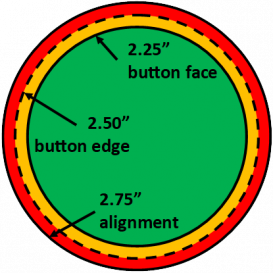
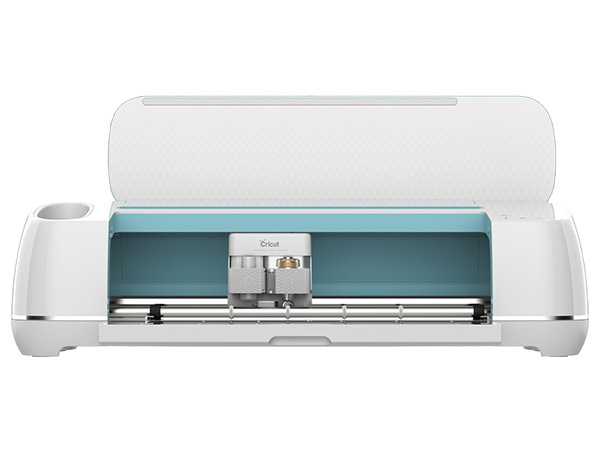 Cricut Maker
Cricut Maker
